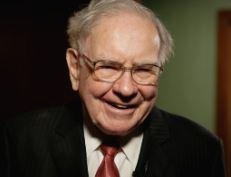'Can't Boot'에 해당되는 글 1건
안녕하세요 푸링슈슈 입니다. 오늘은 Windows7의 BIOS Update 후 Booting이 안되는 현상의 해결방법에 대해 알아보겠습니다.
Hello, this is PuringShushu. Today, let's take a look at how to fix the problem of booting after Windows 7 BIOS update.

실제로 제가 며칠전에 겪은 일인데요. 6년 전에 산 삼성 울트라북 5시리즈를 올해 노트북 교체하려고 최신 노트북을 보다 보니까 100만원 초반대에서는 아직도 CPU가 i5더라구요. 제가 6년전에 살때 i5였는데 아직도 i5라니... 물론 CPU 세대가 벌써 몇세대나 바뀌었으니 이전 i5는 할아버지뻘이고 현 i5는 손자뻘이기 때문에 발열이나 소비전력이나 이런 면에서는 같은 i5라고 볼수는 없겠지요. 쓰다보니 인텔이 왜 CPU 이름을 아직도 안바꾸는지 정말(?) 궁금해 집니다. 아래는 같은 코어i5의 세대별 차이라고 하니 관심 있으신 분들은 한번 자세히 보시면 세대별로 어떻게 i5가 진화하고 있는지 이해하시는 데 도움이 되겠습니다.
In fact, I went through a few month ago. Looking at the latest laptop to replace the Samsung Ultrabook 5 Series that I bought six years ago, the CPU was still Intel Core i5, price is about 1 million Koream won. It was Core i5 when i bought 6 years ago, but it is still Core i5 ... Of course the CPU generation has already changed several generations. I'm really curious why Intel still doesn't change the CPU name. Below is the generational difference of the same Core i5, so if you are interested, it will be helpful to understand how the i5 is evolving from generation to generation.
https://blog.naver.com/nnnnmm18/220960044727

6년전에 산 노트북을 멀쩡하게 잘 쓰다가 한 1년전부터 방전이 되는 바람에 HDD의 OS File이 깨진건지 아예 부팅이 안되더라구요. 그래서 제가 나름(?) 컴퓨터 전공자로 PC에서 Windows7용 부팅+설치 Image가 들어있는 USB를 만들어서 설치를 시도했거든요. 헌데 아무리 Windows를 재설치 하려고 해도 설치 후 재부팅 단계에서 다시 인식이 안되는 문제가 계속되어 결국 전문가의 도움을 받을 수 밖에 없었습니다 ㅜㅜ
I used a laptop that I bought 6 years ago and it suddenly could not boot a year ago, I think the OS file on the HDD was broken. So, as a computer major, I tried to install a USB with a boot + install image for Windows7 on my PC. However, no matter how much I tried to reinstall Windows, the problem persisted in the rebooting phase after the installation. In the end, I had no choice but to get professional help.
위에 말씀 드렸듯이 CPU가 같은 Core i5라서 노트북을 새로 사고 싶은 마음이 싹~ 달아나서 일단 그대로 사용하기로 하고 서비스센터에 들려서 Windows만 새로 설치하고 왔습니다. 아시다시피 운영체제만 다시 설치해 줘도 컴퓨터는 당분간은 문제 없이 잘 돌아가거든요. 그래서 2만원 주고 Windows만 다시 설치 했고, 집에 와서 Samsung Update S/W를 이용해서 이것저것 업데이트를 하다가 결국 갑자기 Booting이 안되는 사단이 났던 것인데요. 그래서 속으로 "큰일났다 이거 돈주고 OS 새로 설치한 지 며칠밖에 안되었는데 돈만 날리게 생겼네" 생각하면서 이것저것 해봤거든요. 그러다가 갑자기 이전에 Windows8에서 Windows7으로 다운그레이드 한 것이 생각이 났습니다.
As I mentioned above, since the CPU is the same Core i5, I didn't want to buy a new laptop. I decided to use it as it was. As you know, just reinstall operating system and your computer will run fine for the time being. So I spent 20,000 won and just reinstalled Windows. When I came home and updated everything using Samsung Update SW, it suddenly didn't boot up. So I thought about "It was a big mistake. I installed the OS for a few days, but I can't boot it now" Then all of a sudden I remembered downgrading from Windows8 to Windows7 earlier.

다행인 것은 삼성 울트라북 5시리즈는 출고될 때 Windows8이 설치되어 나오는데 저는 이 OS가 무거워서 쓰다가 너무 불편해서 결국 Self로 Windows7로 다운그레이드를 했습니다. 그러면서 자연스레 Windows8과 Windows7이 BIOS에서 OS Mode 설정을 CSM OS로 해줘야 한다는 것을 알게 되었거든요. 먼저 UEFI 부팅과 CSM 부팅의 차이부터 설명을 드려야 되겠네요.
Fortunately, the Samsung Ultrabook 5 Series comes with Windows 8 when it comes out of the factory. I was too uncomfortable to use this Windows 8 OS Because it is heavy, so I eventually downgraded to Windows7 by myself. I naturally found out that Windows 8 and Windows 7 had to set the OS Mode in the BIOS to CSM OS. First, let me explain the difference between UEFI booting and CSM booting.
UFEI는 아래 위키백과의 설명에 따르면 바이오스 인터페이스를 대체할 목적으로 개발된 인터페이스 인데요. 친절하게도 위키백과에서 두가지 부팅방법의 차이도 설명하고 있습니다. UEFI는 BIOS와 달리 부트 섹터를 찾지 않고 부트매니저를 통해 부팅을 하는 방식이고, CSM 부팅은 바이오스 모드의 MBR(Master Boot Recode)를 사용하여 부팅을 하는 우리가 Windows7까지 사용했었던 그 방식입니다.
UFEI is an interface developed to replace the BIOS interface according to Wikipedia's explanation below. Kindly, Wikipedia also describes the differences between the two boot methods. Unlike BIOS, UEFI is booted through boot manager without looking for boot sector. CSM boot is the way we used Windows7(or older then 7) to boot using BIOS mode Master Boot Recode (MBR).
통일 확장 펌웨어 인터페이스 또는 통합 확장 펌웨어 인터페이스(영어: Unified Extensible Firmware Interface, UEFI)는 운영 체제와 플랫폼 펌웨어 사이의 소프트웨어 인터페이스를 정의하는 규격이다. IBM PC 호환기종에서 사용되는 바이오스 인터페이스를 대체할 목적으로 개발되었다. 인텔이 개발한 EFI(Extensible Firmware Interface) 규격에서 출발하였다. EFI의 관행과 데이터 포맷 중 일부는 마이크로소프트 윈도우의 것과 동일하게 사용된다.[1][2] 2005년, UEFI는 EFI 1.10 (EFI의 최신판)의 사용을 권장치 않기로 했다. 통일 EFI 포럼은 UEFI 사양을 관리하는 산업체이다.
UEFI Booting[편집]
BIOS와 달리, UEFI는 부트 섹터에 의존하지 않으며, 대신 UEFI의 사양의 일부로서 부트 매니저를 정의한다.
Unlike the BIOS, UEFI does not depend on the boot sector, but instead defines a boot manager as part of the specification of UEFI.
CSM Booting[편집]
하위 호환성을 보장하기 위해, PC 등급의 컴퓨터에서 대부분의 UEFI 펌웨어 구현들은 레거시 바이오스 모드에서의 MBR 파티션 디스크 부팅도 지원하며, 이는 레거시 바이오스 호환을 제공하는 호환성 지원 모듈(Compatibility Support Module , CSM)을 통해 처리된다.
To ensure backward compatibility, most UEFI firmware implementations on PC-class computers also support booting MBR partition disks in legacy BIOS mode, which is available through the Compatibility Support Module (CSM), which provides legacy BIOS compatibility. Is processed.
헌데 노트북의 Samsung Update를 이용하여 BIOS 업데이트를 하면, BIOS가 업데이트와 동시에 초기화가 되면서 OS Mode Selection Option이 UEFI OS, 즉 Default 설정으로 바뀌거든요. 헌데 제가 위에서 설명드린 것처럼 Windows7 까지는 CSM Mode의 부팅만 가능하고, Windows8부터 UEFI Mode가 지원 가능하기 때문에 이런 경우 UEFI Mode에서 Windows7 OS만 설치된 HDD를 가지고 부팅을 하려고 했으니 당연히 부팅 가능한 Device가 없다는 메시지가 계속 나왔습니다.(아래 Image는 제 노트북의 Error 화면과 다른데, 그냥 예시 화면으로 보시면 되겠습니다)
However, if you update the BIOS using Samsung Update of your notebook, the BIOS is initialized at the same time as the update and the OS Mode Selection Option is changed to UEFI OS, that is, Default setting. But as I explained above, only CSM Mode can be booted up to Windows7, and UEFI Mode is supported since Windows8. In this case, I tried to boot with an HDD installed with only Windows7 OS in UEFI Mode. (The image below is different from the error screen of my laptop, but you can just see the example screen)

아래처럼 BIOS에서 Secure Boot 설정을 Enabled → Disabled로 바꿔 주고 OS Mode Selection을 UEFI OS에서 CSM OS(CSM and UEFI OS 도 됩니다)로 변경해 주면 문제 없이 Windows7로 부팅을 할 수 있게 됩니다.
Change the Secure Boot setting from the BIOS to Enabled → Disabled and change the OS Mode Selection from UEFI OS to CSM OS (as well as CSM and UEFI OS) as shown below. If you make the following changes, you will be able to boot into Windows 7 without any problem.

이렇게 나름(?) 간단하게 해결을 할 수 있었는데요. 노트북이던 PC던 같은 개념이니 Windows OS 다운그레이드 하시거나 BIOS Update 하다가 booting이 안되는 문제가 발생했을 경우 참고하셔서 해결하시면 되겠습니다. 좋은 하루 되세요~
I was able to solve it simply. This is the same concept as a laptop or PC, so if you are experiencing problems with booting during the Windows OS downgrade or BIOS update, please refer to this. Have a nice day ~