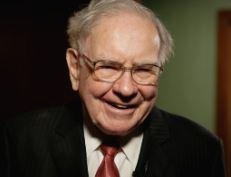'Internet 해결사'에 해당되는 글 1건
- 2019.09.15 :: PC용 무료 VPN 소개(중국VPN) [VPN for PC, China VPN]
안녕하세요 푸링슈슈 입니다. 유투브, 페이스북은 물론이고 네이버 블로그까지 막아 놓은 만리방화벽 때문에 중국에서 인터넷 하기 참 힘드네요 ㅎㅎ 한국에서야 VPN은 뭐 쓰실일이 거의 없으시겠지만 중국은 막혀있는 사이트가 많아서 필수 입니다. 그래도 모바일은 VPN을 그나마 찾기 쉬운데 PC용은 정말 쉽지 않더라구요.
Hello, this is Puringshushu. It is very hard to go online in China because of the Great Firewall, which blocks YouTube, Facebook, and Naver blogs. In Korea, you will rarely use a VPN, but China has a lot of blocked sites. Still, mobile is easy to find a VPN, but for PC it is not easy.

저는 스마트폰을 갤럭시S9+를 사용중인데요. 구글/페이스북/인스타그램은 거의 안하는데 네이버 블로그/카페를 하거든요. 근데 중국에서는 VPN이 없으면 접속이 안되니까 스마트폰용 VPN은 아래 캡쳐화면과 같이 혹시 몰라서 여러가지를 골고루 쫙~ 깔았거든요.
I'm using a Samsung Galaxy S9 + smartphone. I rarely do Google / Facebook / Instagram, but I do a Naver blog / café. But in China, if you do not have a VPN, you will not be able to connect various web site. So I installed some VPN for smartphones as shown below.

아니나 다를까 7월부터 잘 사용하던 VPN Proxy와 Turbo VPN이 중국에서 막히는 바람에 약 2주일간 네이버도 못하고 심지어는 Playstore 도 접속이 안되서 App Update도 못하고 했었네요. 그러다가 어찌어찌 바이두(중국의 네이버 같은 검색 포탈이죠)에서 SuperVPN을 다운받는 방법을 찾아서 두번째줄 첫번째 방패모양 Icon의 SuperVPN을 잘 사용하고 있습니다 ^^ 이 때 VPN 때문에 한번 제대로 당한 기억이 있어서 혹시 또 어떤 VPN이 막힐 지 몰라서 그냥 쫙~ 7개 정도 깔아서 혹시 모를 VPN 차단에 대비를 하고 있답니다.
Not surprisingly, the VPN Proxy and Turbo VPN, which had been blocked since July, in China. I couldn't use Naver or even Playstore for about two weeks, even I couldn't update the App Store. Then, somehow, I found a way to download SuperVPN from Baidu (a search portal like China's Google), and I use SuperVPN like shield-shaped icon in the second line of the image. ^^ I'm not sure when it's blocked agane, so I'm just installed some 7 VPN app for preparing some VPN blocking.
헌데 PC용 VPN은 처음에 무료를 찾아보려고 네이버를 열심히 뒤져봤는데 잘 안나오더라구요. 그래서 유료 VPN으로 레드마우스의 VPN을 썼었어요. 한달 요금이 12000원이었고 PC와 모바일 동시접속은 안되었거든요. 레드마우스의 경우 KT와 LG의 사용하지 않는 IP를 임의로 할당하여 쓰는 방식이었고 속도가 나름 빨라서 만족하고 쓰고 있었습니다.
However, the VPN for PC was hard to search Naver for the first time, but it didn't come out well. So I used Red Mouse VPN as a paid VPN. The monthly fee was 12000 won and I couldn't access PC and mobile at the same time. In the case of Red Mouse, KT and LG's unused IPs were randomly assigned and used, and they were satisfied with their speed.

그러다가 더 빠르고 저렴한 VPN이 있을까 싶어서 중국 VPN 중에 제일 유명한 판다VPN으로 갈아 탔었거든요. 여기도 한달 요금이 중국돈 58원이니 약 1만원 정도였는데요 여기도 사용기간이 길거나 여러 디바이스를 사용하면 할인이 되는 구조라서 비슷하더라구요.
Then, I wanted to see a faster and cheaper VPN, so I switched to the most popular Panda VPN. Also, the monthly fee is 58 won for Chinese money, so it was about 10,000 won.

가격은 레드마우스보다 조금 저렴하고, 연결 가능한 채널이 많은 것까지는 좋은데 속도가 너무 느리더라구요. 아래 캡쳐 화면은 유료 기간 끝나서 사용가능한 노드가 없다고 나오는 건데, 실제 제가 사용할 때는 속도가 몇천ms 정도로 상당히 느린 채널이 많았습니다.
It's a bit cheaper than Red Mouse, and it's nice to have a lot of connected channels, but it's too slow. The screenshot below shows that there are no nodes available at the end of the paid period.

그래서 한번 무료를 찾아보자 해서 검색신공을 써보니 사용할 수 있는 PC VPN이 나오긴 나오더라구요. 그래도 제가 나름 IT 해결사 블로거에 올리는 건데, 다른 블로그 처럼 광고페이지나 악성코드로 연결 없이 바로 다운로드 받으셔서 사용할 수 있도록 설치파일을 아래와 같이 첨부해 드립니다.
So when I tried to search for free, I found a PC VPN that I can use. Because I am posting it to my IT Superman blog, so I will attach the installation file directly so that it can be downloaded and used immediately without connecting to an advertisement page or malware.
사용법 : 모바일 VPN S/W들 처럼 간단하게 설치하고 Connect 버튼 누르면 아래와 같이 연결되고 사용 가능합니다. 설치 시에 Trial Version이라고 나오긴 하는데 아직 저는 돈안내고 문제 없이 쓰고 있습니다.
How to use: Simply install it like mobile VPN app and press Connect button to connect and use as below. At the time of installation, it says Trial Version, but I am using it without any problem.

VPN 설치하시고 편하게 유투브, 페이스북, 인스타그램, 네이버블로그 하세요. ^^
Install a VPN and enjoy YouTube, Facebook, Instagram, Naver Blog. ^^